Repository 설정
Repository에서 설정에 들어간다.
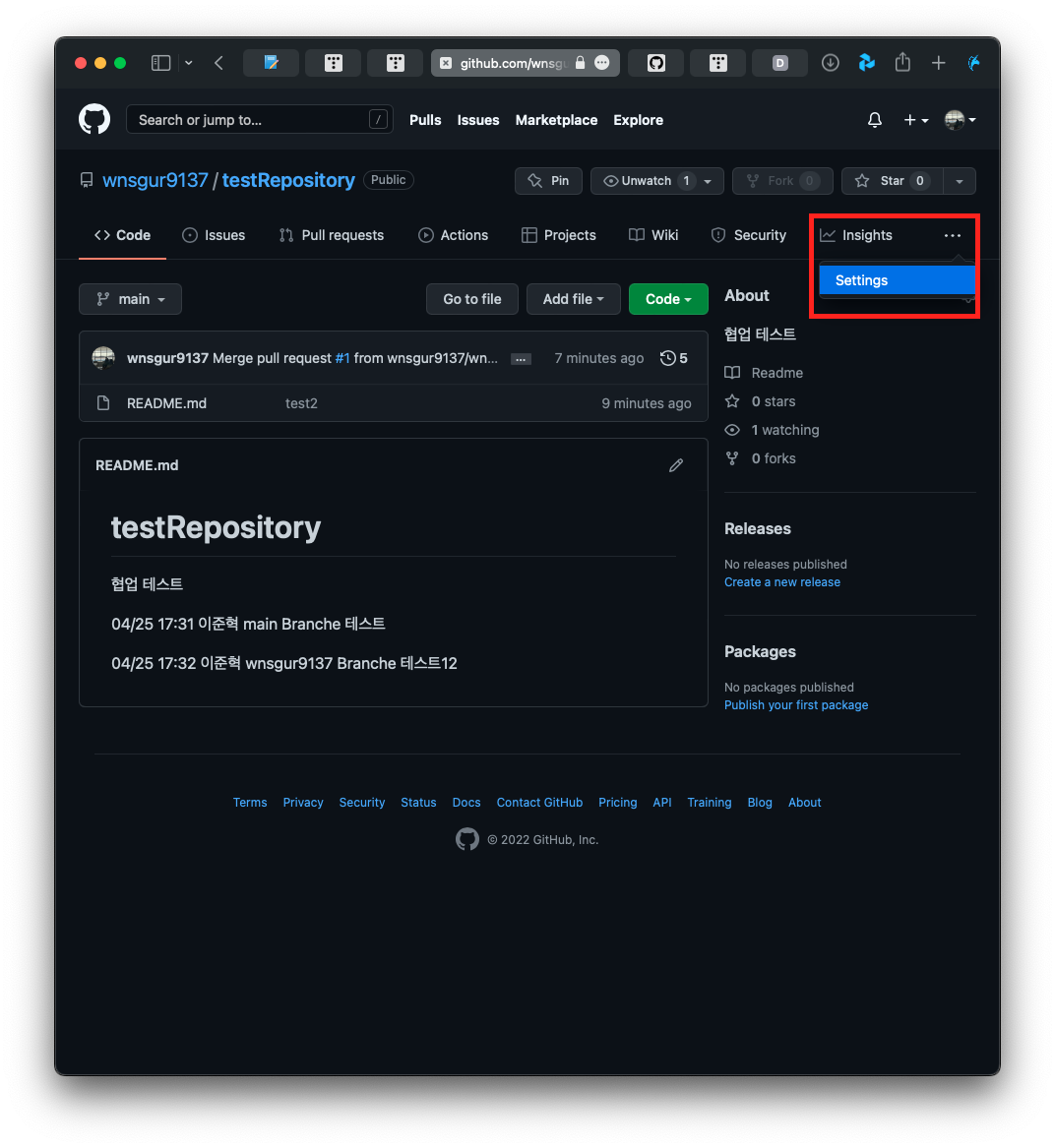
Collaborators 탭에서 Manage access -> Add people 진행한다.
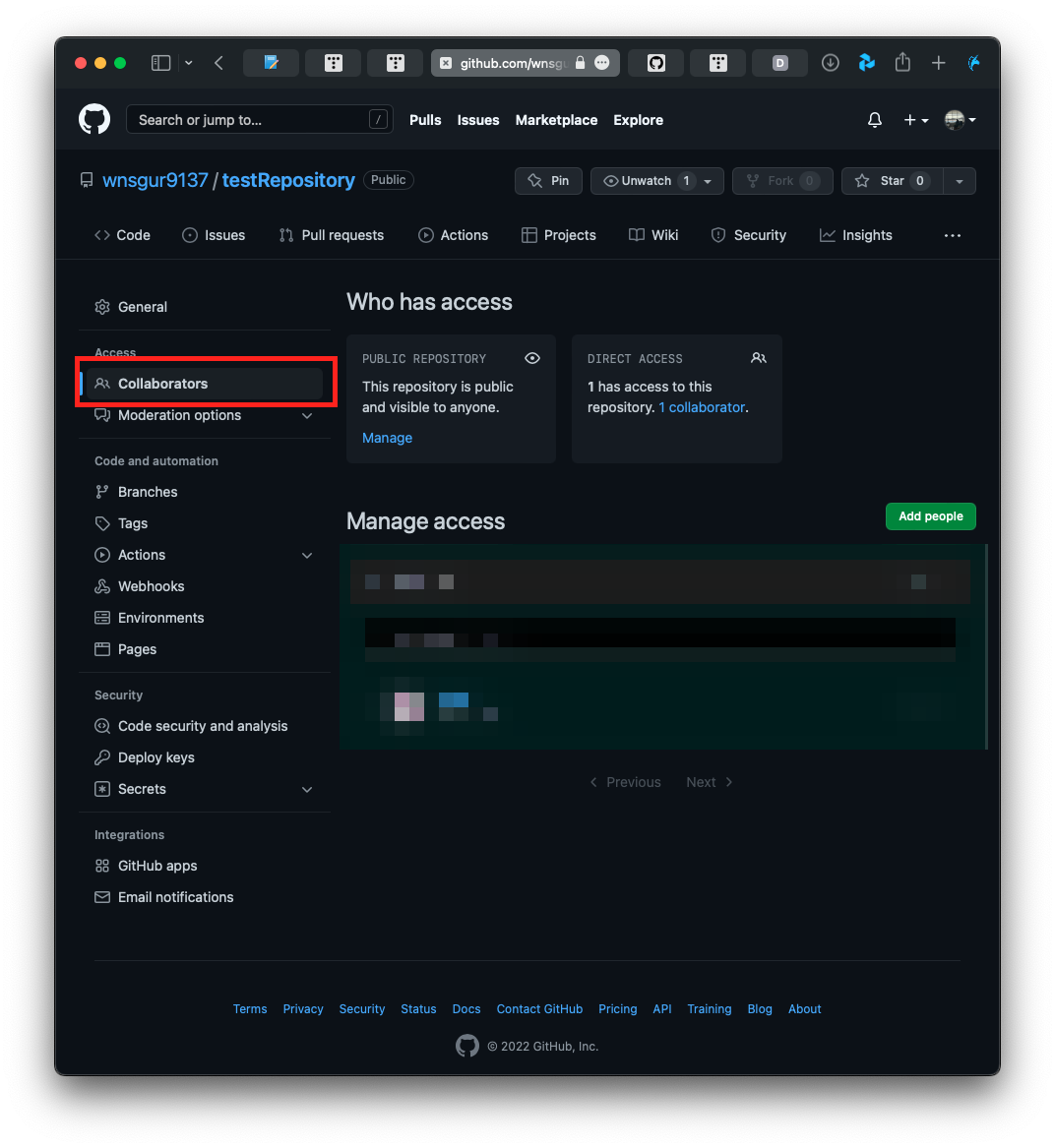
Repository로 돌아와서 각 Branche를 생성해준다.
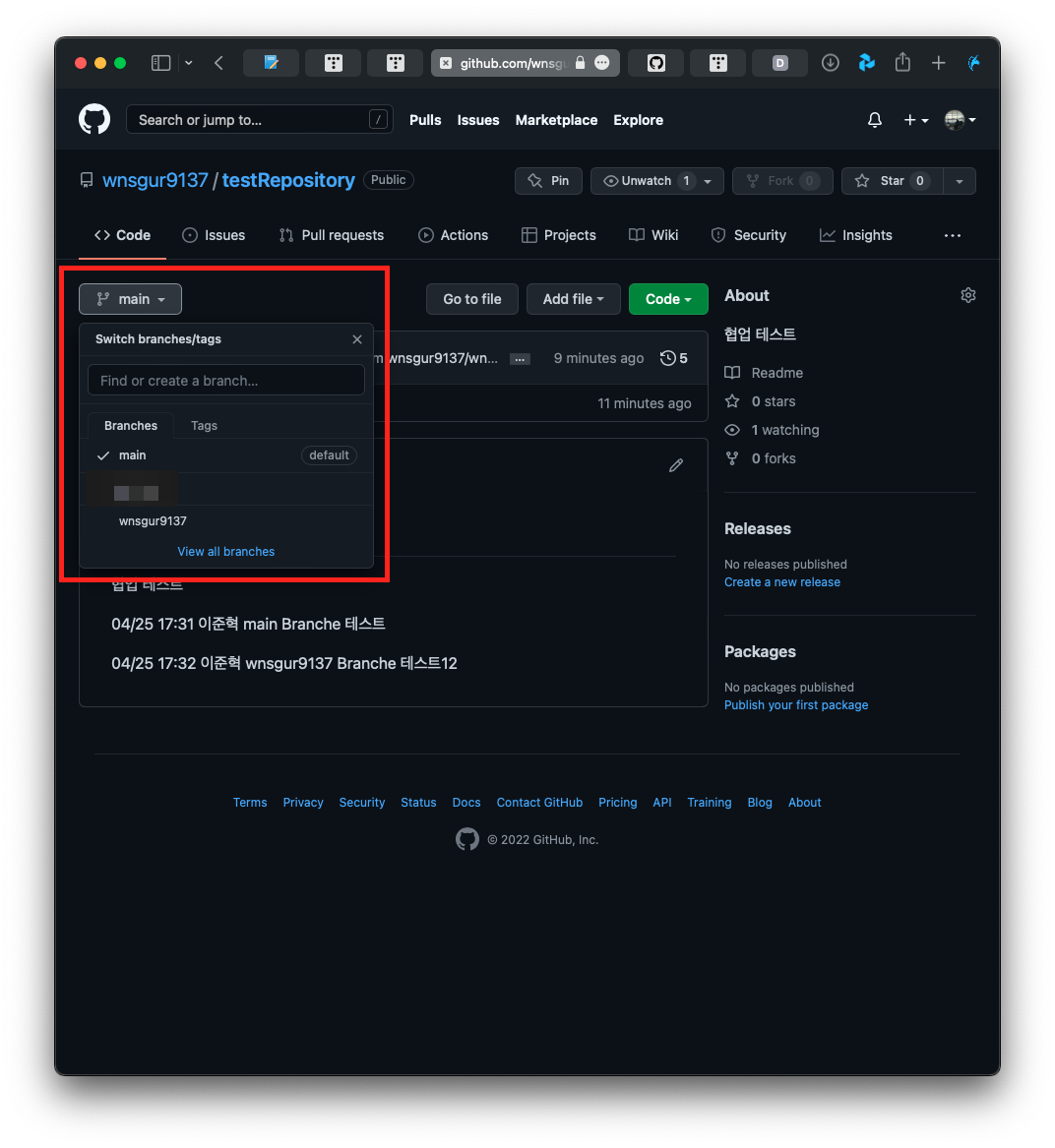
Git(GitBash)
터미널(윈도우는 GitBash)에서 Clone해온다.
git clone https://github.com/wnsgur9137/testRepository.git
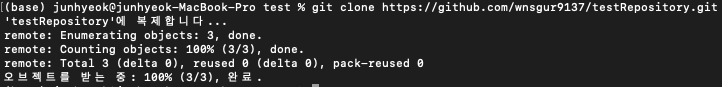
Branche를 설정해준다.
git checkout -b [branche]
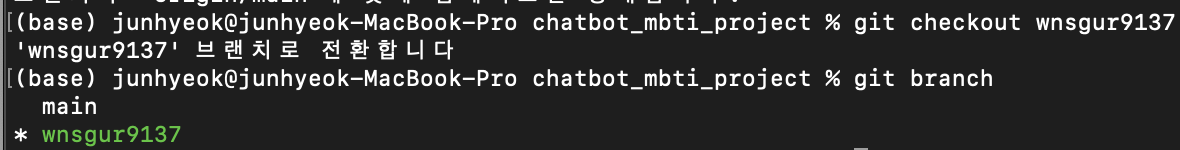
git pull origin main
[수정 후]
git add *
git commit -m "~~"
git push origin wnsgur9137